This tutorial assumes basic knowledge of Raindrop Geomagic.
The model came through with some very ugly polygons. The edges were intended to be simple and crisp. How a program can make those kinds of polygons out of straight edges composed of two triangles each is unknown to me. There was probably 32 total polygons that made up the subtraction form. Ugly. Ugly. Ugly. So we have to clean the area up.

I began by selecting polygons on the 'inner' surface that were mangled in the boolean. This is a delicate process to retaining the edges I want to keep and build from. Sometimes I have to 'over-select,' grabbing surrounding polygons and then deselecting them in order to remove or keep areas.
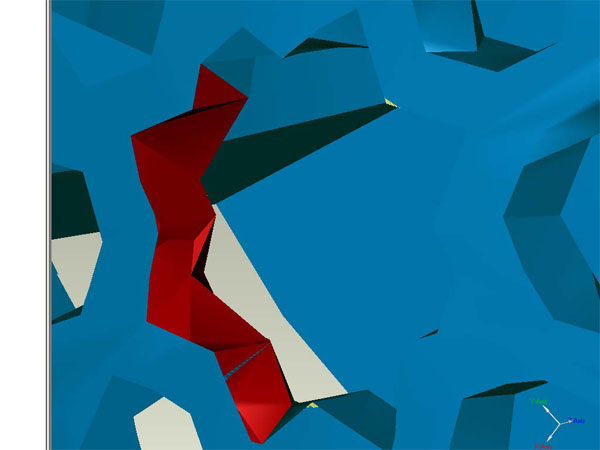
I then delete the polygons. This step and the the one above it are repeated several times, as hidden and intersecting triangles are revealed and removed, and edges are retained.

I then go to the Fill Holes tool, deselect "Curvature Based Filling" and switch to the "Create Bridges" fill method. (yes, a better image could have been used for this step)
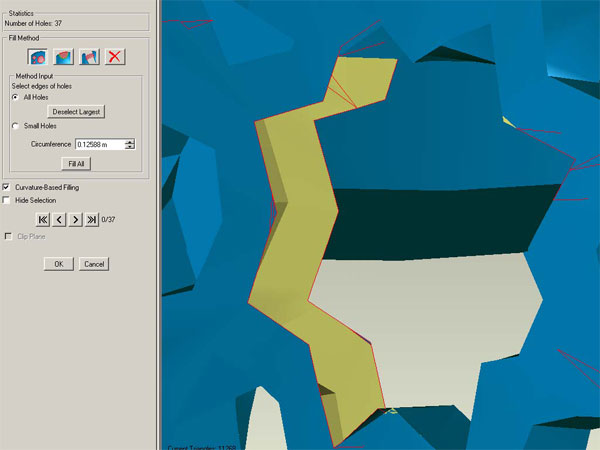
I then spanned bridges right in the sharp corners of the model. These will act as guides later when filling holes. Without doing this step, the "Fill All" fill method will create polygons that looked as bas as when we started. Once a 'guide' bridge has been created at every sharp edge, we can switch to the "Fill All" method and click in each one of those holes.
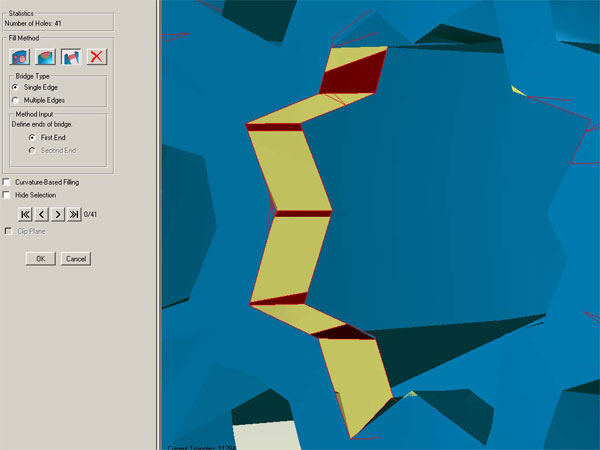
If the model is clean enough, the holes will fill easily as flat surfaces. If the model is exceptionally rough (as mine was) then there will be intersecting polygons, dangling boundaries, and other hidden edges. These will much up the process, and must be dealt with before sharp edges can be made. You may try some clean-up commands prior to using the Fill Holes tool - such as Fix intersecting Triangles. Sometimes, though, these tools will only mangle the model further and must be cleaned up by hand if you wish to retain sharp geometric contours. You may have to manually delete whole surfaces and rebuild them using more-or-less the same method outlined above - but taken in stages for each problem area. I found that global commands (including different uses of the Fill Holes tool) were able to refine out many of my biggest problem areas. Once these are worked out the "Fill All" method will create flat surfaces in the target region.
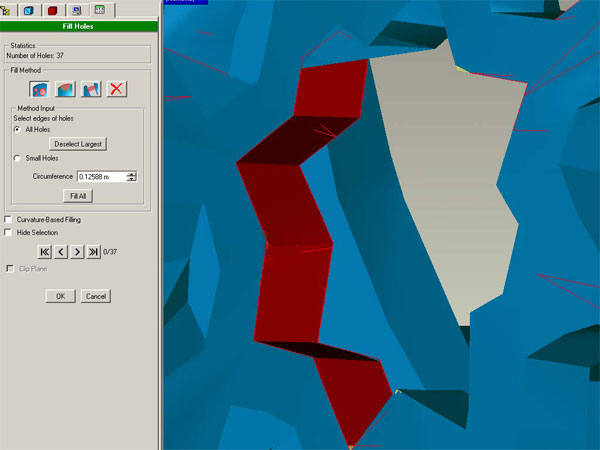
Once I got the hang of the technique I was able to blaze through problematic area. Even stripping off all the polygons in a (soon to be) flat region and then rebuilding them all through Bridges and Fills was not too laborious. It also turned out to be an excellent way to deal with 'mystery boundaries' that I could never quit locate. For the labor a very sharp model is produced, and in the end it left me with a sense of craftsmanship that I often find lacking outside of physical tooling.
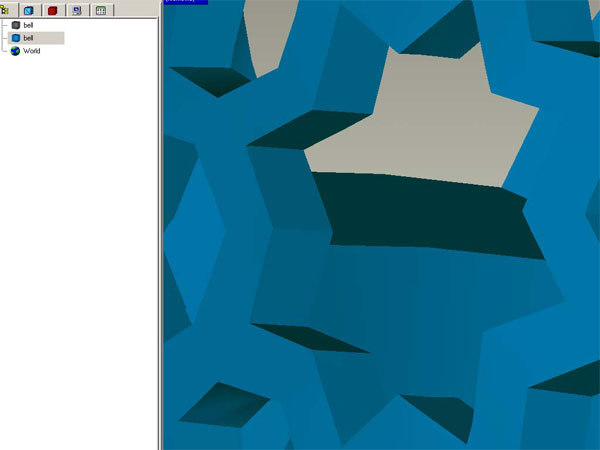
New Alexandria, Spring 2005